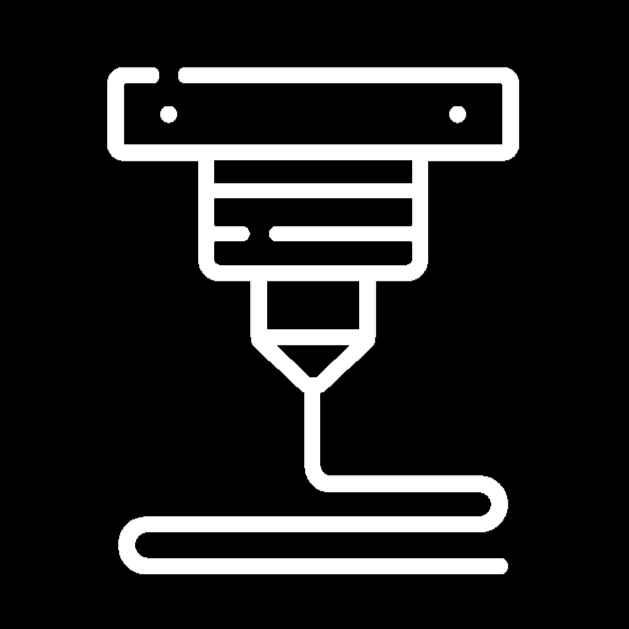In our twenty-first-century world of technology accelerating as fast as ever, additive manufacturing and 3D printing have become one of the most widespread technologies in both professional and hobbyist settings.
At first, 3D printing technologies were only accessible to professional companies that invested in advanced additive manufacturing machines and systems. But in the past many years, 3D printing has become more accessible to the everyday person. With so many different companies constantly releasing new printer models, software, and accessories, there are so many ways to get started with 3D printing as a hobbyist.
In this article, we’ll go over five steps for anyone to get started with 3D printing:
Step 1: Learn
Before emptying your wallet on 3D printers and accessories, it’s best to take a step back and understand the basic aspects of 3D printing. 3D printers are complicated machines, so when something eventually goes wrong with your 3D printer, knowing the 3D printing process will prove to be vital.
First, learn about the full 3D printing process. Where does it start? How do ideas become designs? How do 3D printers recognize designs? How do 3D printers create an actual object?
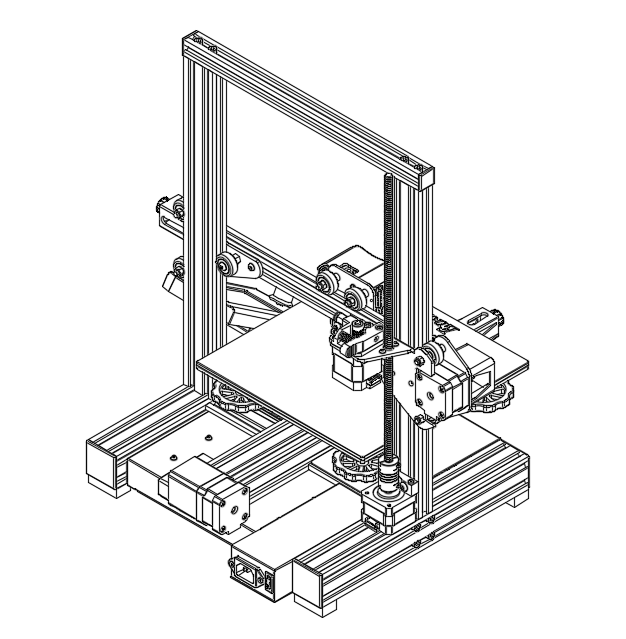
Ask yourself questions, as many as you can, and then try to find the answers to these questions. These answers could be found on the internet from videos and forums. Blog posts, such as this introduction to 3D printing article, are also extremely useful.
Step 2: Learn CAD
CAD stands for “Computer-Aided Design” and is how our ideas turn into 3D computer models. Everything around us was originally a CAD design. Our cars, our homes, and everyday items like our smartphones and computers were all made from CAD.
By learning CAD, you can effectively turn your ideas into a 3D computer design to print. Many people print other people’s designs they find online, without having to learn CAD.
However, at some point in your 3D printing journey, you’ll get an idea that no one else has. How will you find a model to print this idea? It’s times like these when experience with CAD is most beneficial.
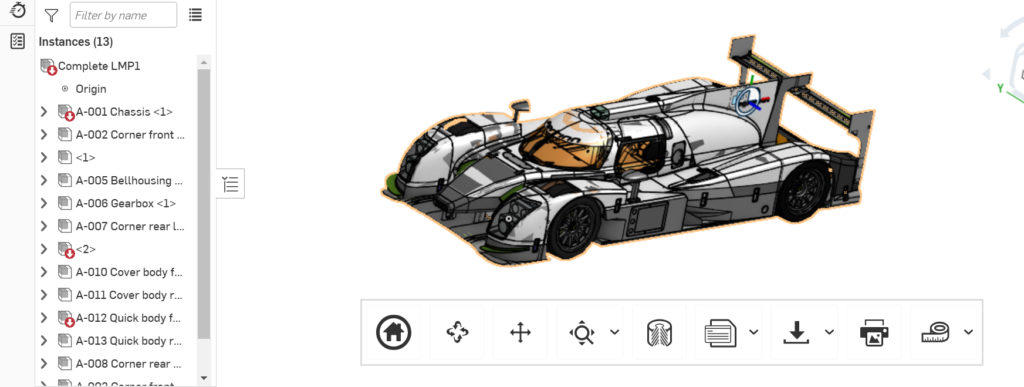
Start with the simplest CAD programs, like SketchUp. These programs will help you learn the basics of CAD before diving into more powerful and complicated software. Learning CAD in itself is an extensive process, so dedicate some time to learning your desired software.
Step 3: Buy a 3D Printer
Naturally, the 3D printer you choose will dictate much of your 3D printing journey. Your first printer should be relatively simple and inexpensive. Some popular picks are the Creality Ender 3 Pro and the Prusa MINI+.

It’s best to research different beginner-level printers, as well as their features, advantages and disadvantages, cost, usability, etc. Some printers will excel in some categories while lacking in others. First, determine which qualities and features in a 3D printer matter most to you. Then, find out which printers match your preferred qualities best.
Blog posts like this one comparing printers and their features help significantly. Online forums relating to 3D printing often include many discussions comparing different printers’ capabilities and quality. Many experts also create videos comparing and testing different printers.
These are all useful resources when determining which 3D printer should facilitate the start of your 3D printing journey.
Step 4: Print

After receiving your printer, most likely, you’ll have to set it up before using it. A 3D printer’s setup may be one of the most important elements when it comes to 3D printing. The way your printer is set up determines how well it will perform, how often issues arise, and the overall structure behind your 3D printing experience.
Most printers will come with an instruction manual on how to correctly assemble the 3D printer. However, it’s best to watch a few setup videos along with the instruction manual. These videos will take you through the setup, step by step, while providing a visual guide for the assembly.
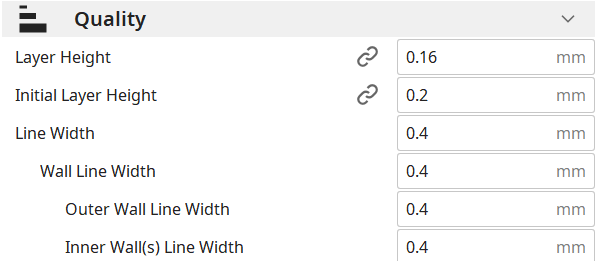
Once your printer is set up and correctly leveled, start printing! Learn how to go from a 3D model on a computer to a fully 3D-printed object. Experiment around with different prints, printer settings, infill patterns, etc. Find a configuration that works best for you.
Step 5: Upgrade Your 3D Printer
Eventually, after printing several objects and models, your level of skill and knowledge will surpass the capabilities of your 3D printer. At this point, you can upgrade parts of your current printer or even buy a new printer that would better match your needs.
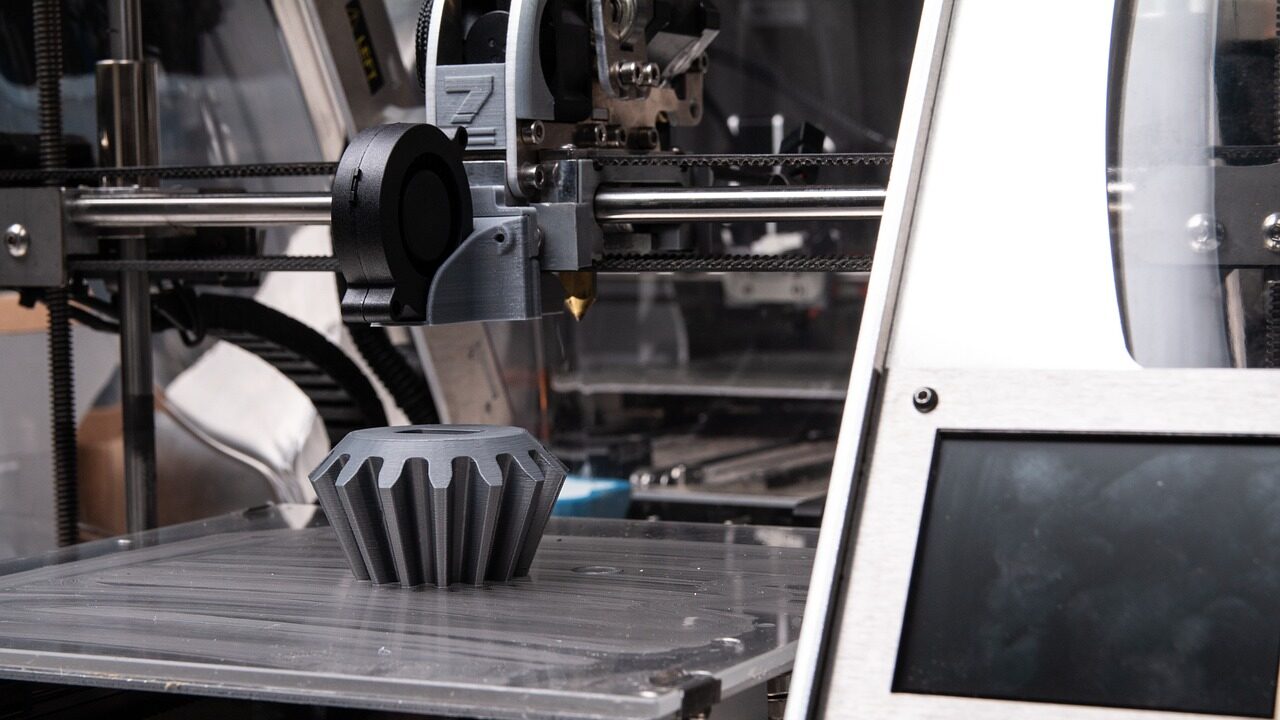
Some 3D printers have parts that are very difficult to upgrade. Either the superior parts are hard to find, or replacing parts requires tedious disassembly. In this case, if you feel that your 3D printer is lacking, it’s best to replace this 3D printer or add a more advanced 3D printer to your collection. Advanced printers are often much more expensive, but depending on your use of the 3D printer, they can be beneficial at a certain point.
Other 3D printers contain parts that are much easier to upgrade. These include printers from companies that sell many replacement/improved parts and printers that don’t require tedious disassembly to replace parts. Naturally, finer parts are more costly, so make sure the upgrade is worth your use.
Depending on your current printer and experience level, you can upgrade parts, replace printers, and even do both!